Configure Template
DocProcessor provides an additional set of functions to document templates through options:
- Final name pattern
- Delivery method
- Convert to PDF
- Template mode
You configure this options when you first upload template or when you click on the 'Edit Properties' in the actions menu:
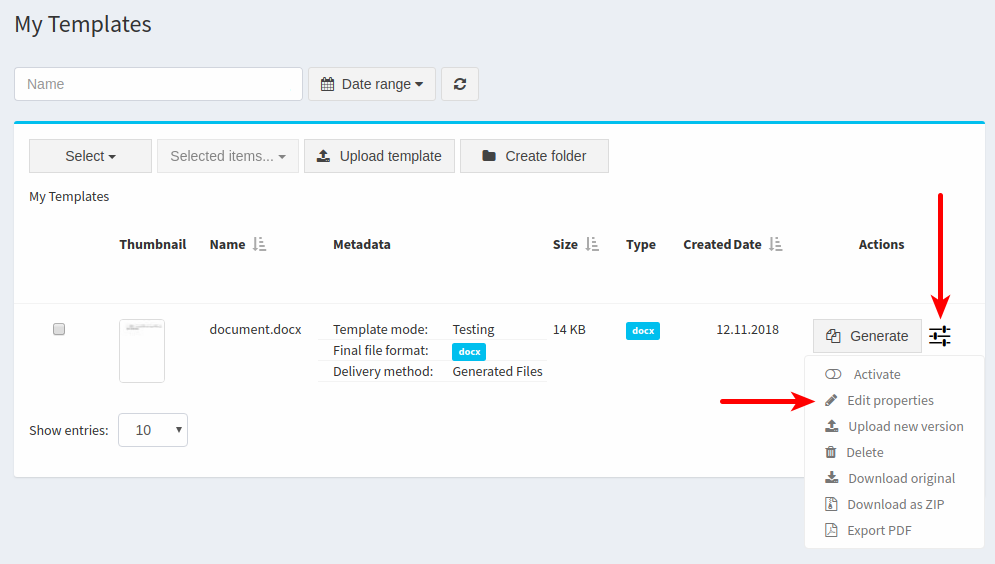
Final name pattern
Values can be substituted not only inside the document's body. You can also use placeholders inside the generated file's name. They work the same way as in template's body so that you can use expressions and functions here too.
For example:
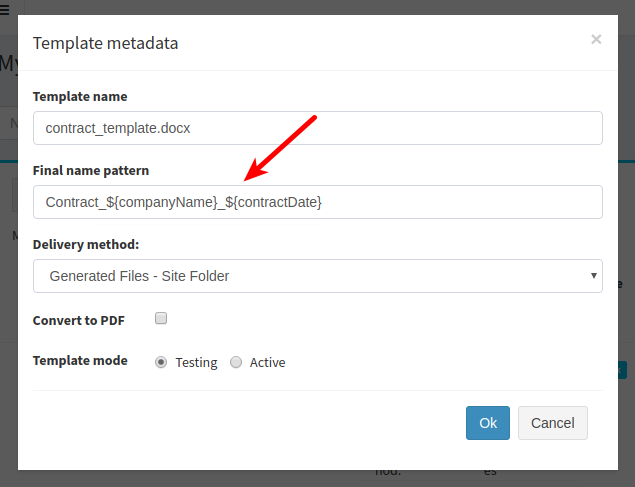
Delivery method
The delivery method lets you specify a way you receive your generated documents. A default one is to save them to DocProcessor in 'Generated Files' page root folder. Inside DocProcessor all your files are visible only to you. You can select another folder inside DocProcessor or select to deliver somewhere outside of it with the appropriate mechanism. For each such mechanism, there is a corresponding delivery method type.
You can see all existing delivery methods and create a new one on the 'Delivery Methods' page:
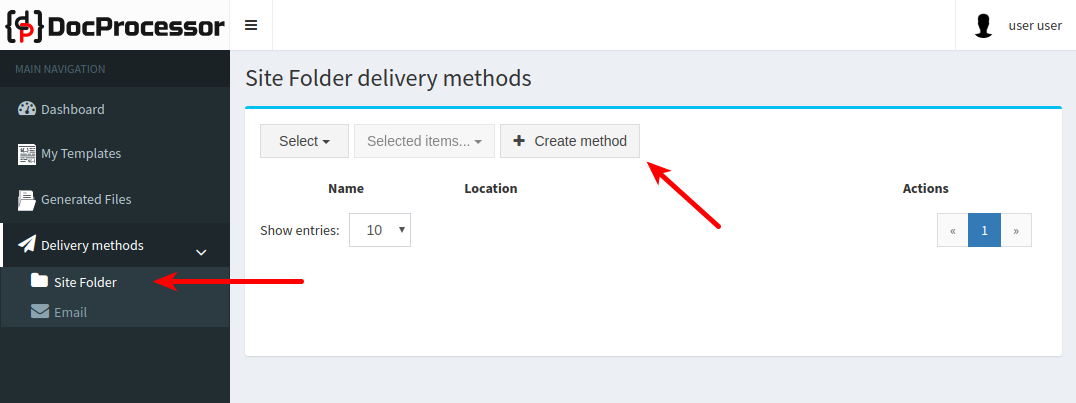
Each delivery method type has own properties which you must set when you click on 'Create method' button.
Read more about every type of delivery method in a list of sub-topics:
After you have successfully created a new delivery method you can choose it in your templates.
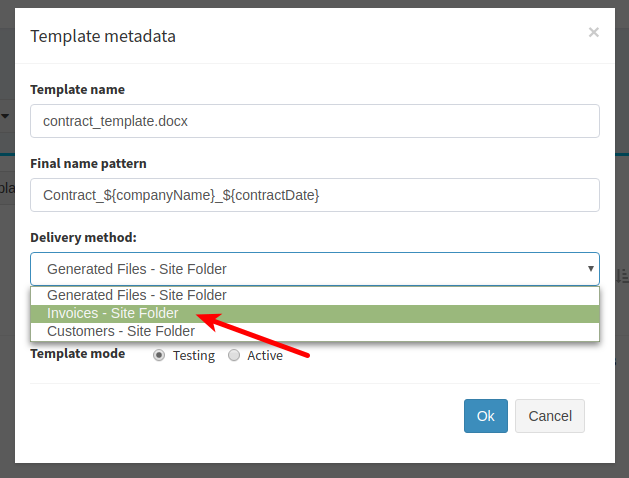
You can edit existing delivery methods, but the delivery method can be deleted only when it is not used in any templates. Otherwise, you will get an error:
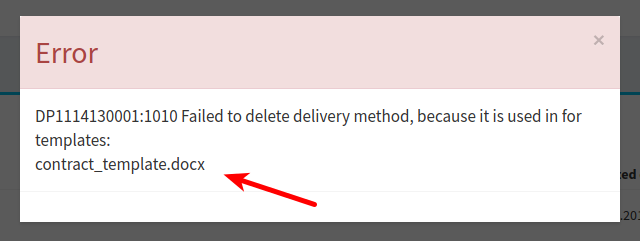
To fix that you must unset this delivery method in all templates.
Convert to PDF
You can use this option to make your files be automatically converted to PDF at the end of the template process.
Template mode
After you have added all necessary placeholders in your template and set all other properties your template is ready to be used. However, it is better to test your template first. Templates have such a feature as test mode. Test mode gives you a possibility to check whether your template has no errors and works exactly as you want before processing will be withdrawn. Actually, when you create a template it has test mode enabled by default if you haven't changed it. You can use templates in test mode as much as you want because they are free of charge. However, files generated from test templates will be with a watermark added.
You can also activate/deactivate your template as follows:
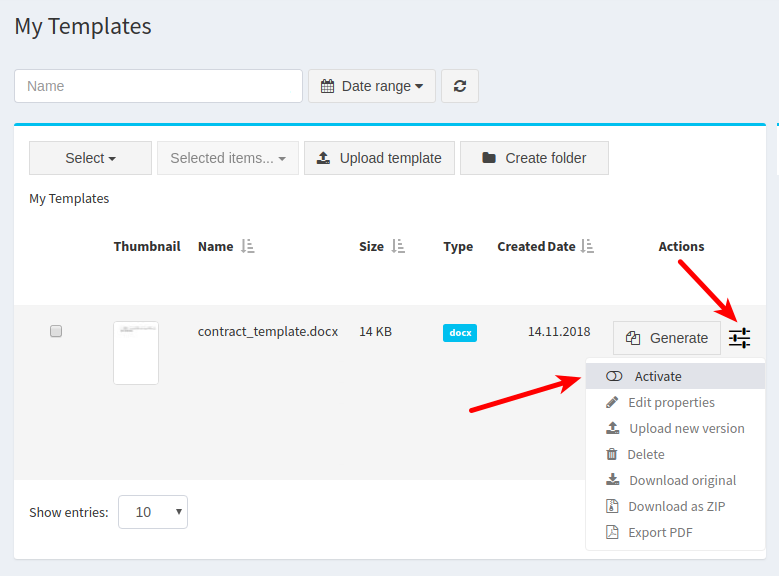
After you have activated the template it becomes payable. It means that every time you use it processings are withdrawing.
You can read more about processings on the Subscription Plan page.
You should also check how many file generation occurs on the Data Source page.